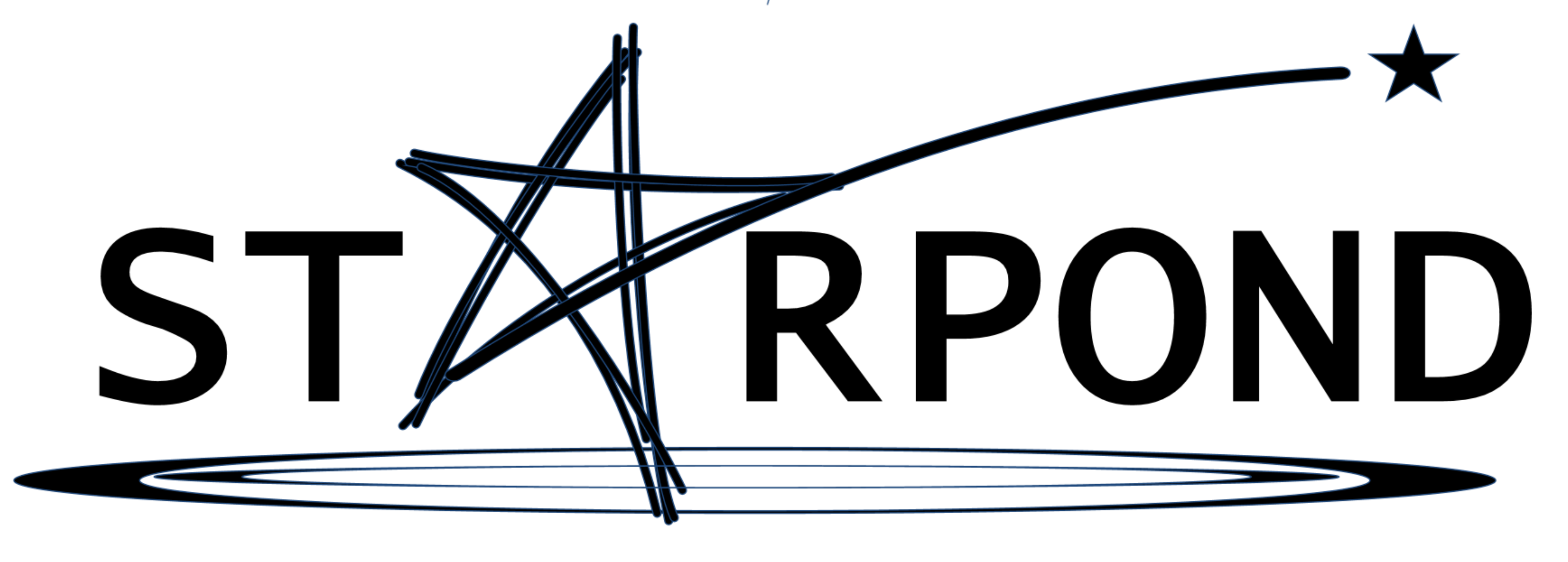The Cloudpond File Mass Migrator tool can move all your files to AWS S3 with three clicks.
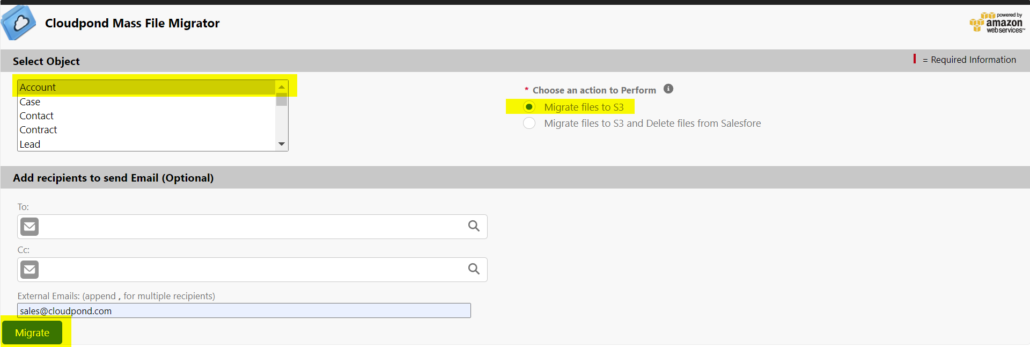
There is no longer a need to pay excess storage fees for keeping your organization’s files inside of Salesforce. Storing files in Salesforce can make file management difficult, and you will eventually run out of room in your Salesforce Org. For Contact Manager, Group, Professional, Enterprise, Performance, and Unlimited Editions, an organization is allocated 10 GB of file storage per org. Essentials edition is allocated 1 GB of file storage per org.
Salesforce has the following default limits. The limits below are why using S3 for file storage is a great idea.
- The default limit for Salesforce Classic is 25MB. Support can increase the limit up to 65MB. Attachments larger than 36MB can be attached only via User Interface.
- Email-to-Case is 25 Mb.
- The Salesforce Lightning attachment limit is set at 2GB (a hard-coded limit).
- This limit controls the maximum size of an attachment when uploaded using the standard related list, ‘Notes & Attachments.’
The Cloudpond S3 Connector connects your Salesforce Org to your AWS S3 Bucket and allows unlimited file size uploads and storage in an organized folder structure.
Migrate all of your Files, Attachments, and Notes to S3 with three simple clicks. Try it out today and see how easy Salesforce File storage can be!